In order to learn how to create and manage Windows networks, you’ll need access to both the Windows Server and a Windows desktop operating system. As of this post in February 023 the most recent editions are Windows Server 2022 and Windows 11 22H2. Please see below for a quick guide to download the ISO file that you can use to install Windows Server or Windows 11.
Download Windows Server 2022 Eval




Visit the Microsoft Windows Server trial link: https://www.microsoft.com/en-us/windows-server/trial
Click on Download Free Trial
Click Download the ISO
Fill in the requested information. I made sure to uncheck “I would like Microsoft to share my information…”
Click Download
Click ISO Downloads
Wait for your new Windows Server Eval ISO to finish downloading
Start building!!
Download Windows 11 Eval
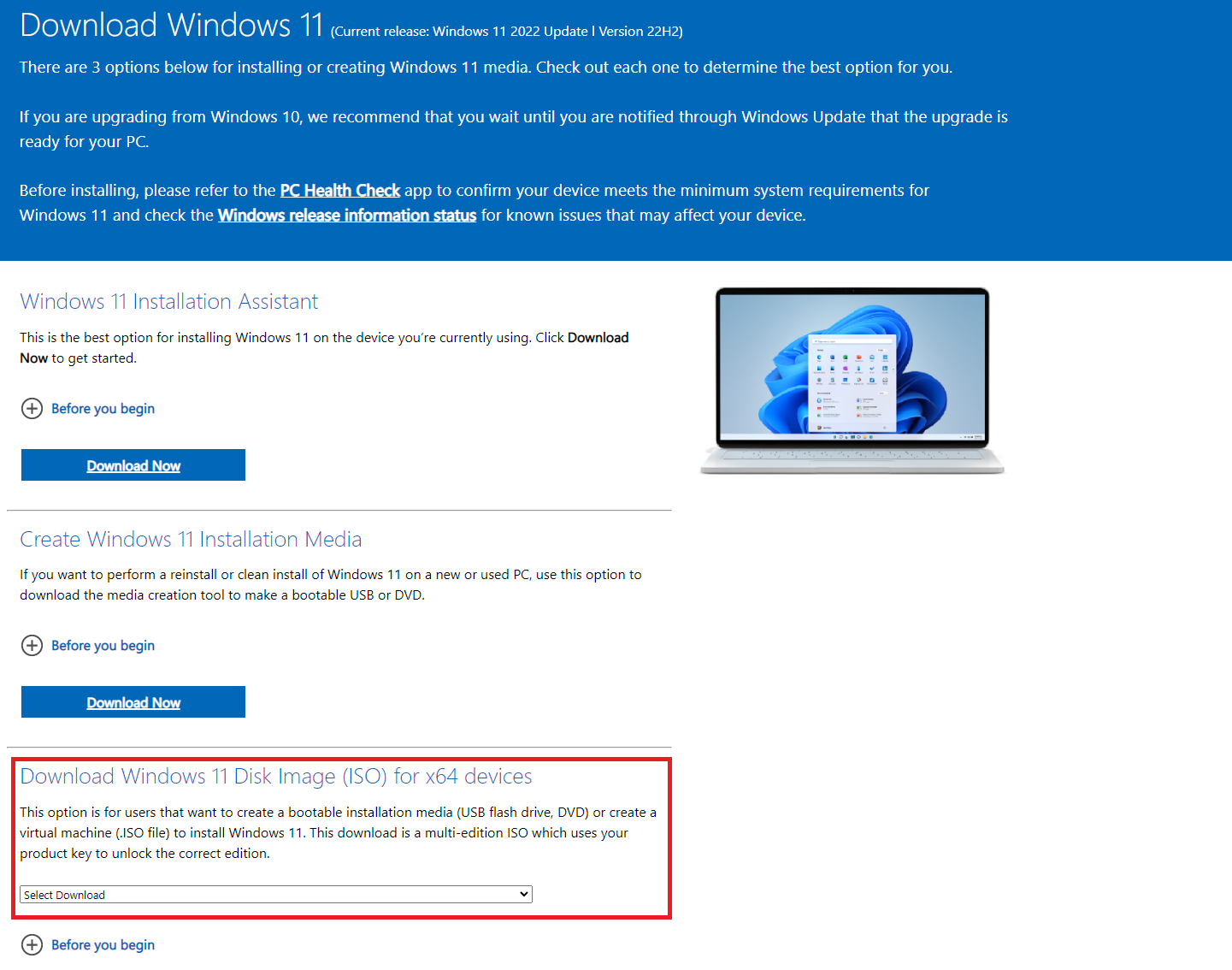




Visit the Microsoft Windows 11 download page: https://www.microsoft.com/software-download/windows11/
Scroll down to Download Windows 11 Disk Image (ISO) for x64 Devices
Use the dropdown to select Windows 11 (multi-edition ISO for x64 Devices)
Click Download
Next, choose your language nad clikc Confirm
A verification page may appear then disappear
Click 64-bit Download
Wait for your new Windows Server Eval ISO to finish downloading
Start building!